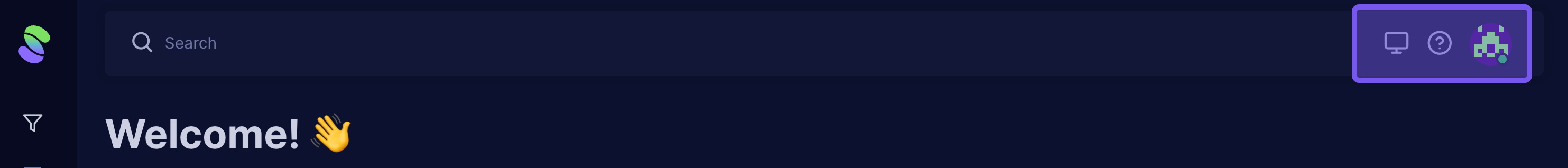Homepage - Main Dashboard
When you log into Scrab, you are taken to your main dashboard.
The Main Dashboard provides view high-level information for:
- Top Companies—Displays the most recently viewed model's top companies. (Note: When you first log in, it will default to our scoring model template, but it will change as you edit, create, and view other scoring models).
- Returns of Portfolio—Show the returns of your initial portfolio (always the first one created) alongside the S&P 500 returns and the top 10% portfolios from other Scrab users.
- Highest Volume—Lists the most traded stocks on any given day.
- Popular in All Portfolios — reflects stocks present in most Scrab users' portfolios.
- Popular in Best Portfolios — Show the 10% of portfolios selected based on Month-to-date returns.
- Market News— Up-to-date market news
- Portfolio News—Up-to-date market news for stocks in your portfolio
- Analyst Revisions—shows the change in Price Target and other estimates since yesterday/week ago. Hover the arrow to see the changes.
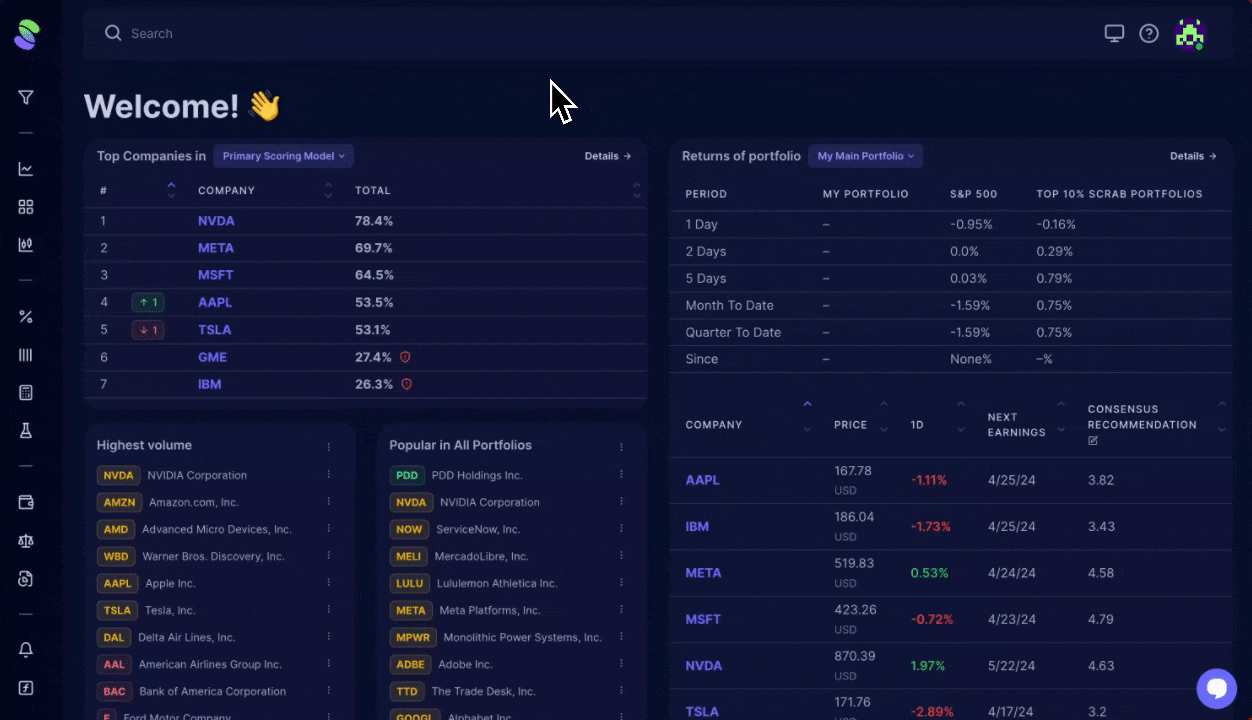
To return to your homepage, click Scrab's logo at the top left corner.
Search Bar
The search bar, system settings, support, and profile settings are always displayed at the top of every page.
- System Settings- Choose between light, dark, or your device's mode settings.
- Support- Access Scrab's Knowledge base and video tutorials or contact our support team.
- You can always contact us using the chat bubble at the bottom right, too!
- You can always contact us using the chat bubble at the bottom right, too!
Profile Settings
From here, you can access the following:
- Billing - View your plan access and manage your billing.
- Invite & Earn- Become a Scrab Ambassador.
- Change Email- Update your email.
- Change Password- Update your password.
- Log Out- Log out of your Scrab account.
Scrab's Tools Navigation
Scrab uses a left navigation pane that automatically collapses for an easier view of the whole window. To fully expand the navigation menu, hover over the left side of the page to view it (if your cursor is active on a different tab or window, you may have to click on the left pane).
From here, you will see each tool is separated into different sections:
- Screener- Search for companies with specific criteria to score/analyze.
- Charts
- Master Chart - Helps visualize company metric data
- Mutil Chart- Allows you to display multiple company metrics in one view/charts
- Technical Chart—Thanks to our partnership with TradingView, you can perform technical analysis and learn more via TradingView's Manuals.
- Fundamental Scoring
- Scoring Models - View, Edit, and Create new scoring models.
- Stocks Comparison- Compare companies side by side using one of your strategies.
- Quick Score- Quickly check current scores for a list of tickers or all companies from another Scoring Model.
- Backtests- Validate your strategies and see how they would have stood the test of time.
- Portfolios
- My Portfolios- connect your brokerage account to import your holdings, rebalance, and manage your portfolio.
- Asset Allocation- easily calculate for specific tickers
- Model Portfolios- Backtest your portfolio(s) to see how your current holdings would have fared over time.
- Other
- Alerts - Manage alerts for your scoring models, specific company scores, or a metric value.
- Custom Metrics—Do you have a metrics formula you'd like to use? This tool helps you add it to your account.
- What's New- Easily access Scrab's changelog to stay updated on updates, announcements, and more!