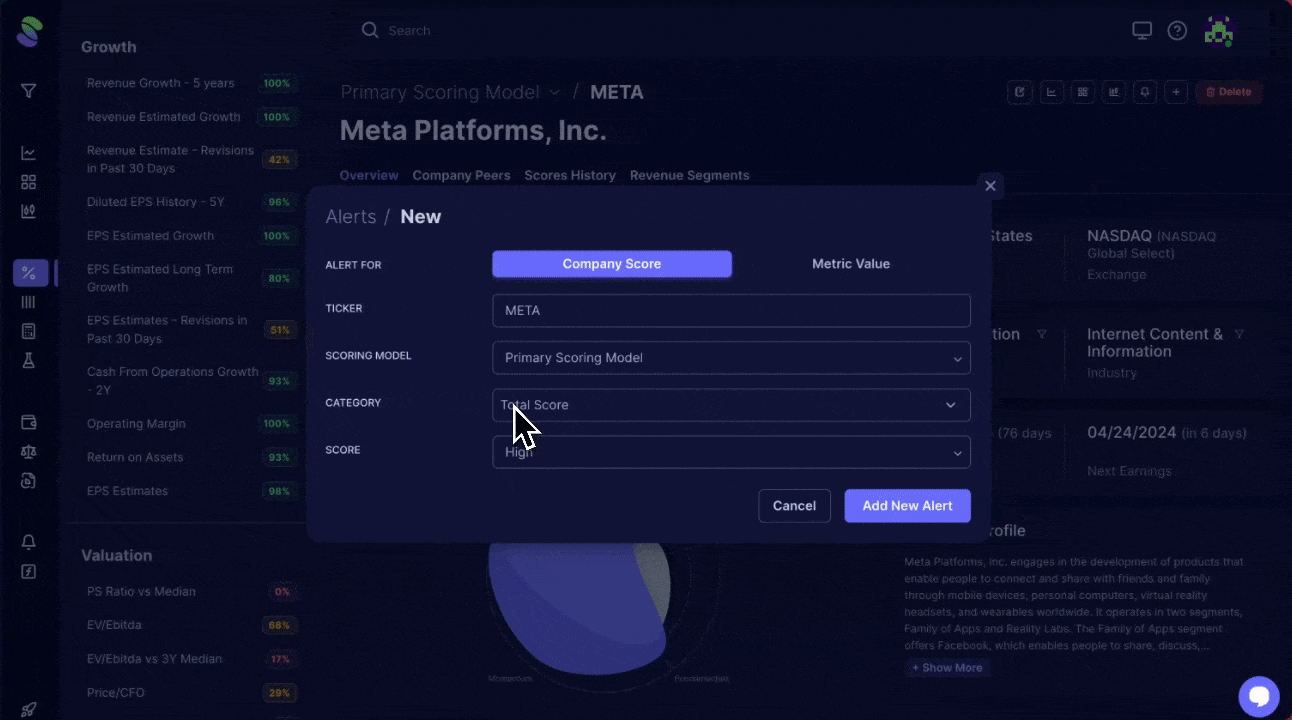Well-configured alerts can be a powerful tool for keeping you informed about any changes in your portfolio scoring, company scoring, or a company's specific financial metrics. In this article, we'll cover alerts for different company metrics.
Why do you need an alert?
Setting up alerts is crucial because the financial landscape is constantly changing. Companies and stock values fluctuate, affecting their attractiveness and investment potential.
Keeping up with these changes manually across many stocks can be daunting, which is why our alert system is valuable. It monitors the market daily and notifies you of significant changes to help you make informed decisions quickly.
Next, let’s explore how you can easily set up these alerts to stay ahead in your investments.
Creating An Alert
Navigate to the scoring model for which you'd like to create the company alert. From there, click on the company you want to set it up for. You will see a bell icon at the top right corner of the Company Details page. Click this button to open the alerts window.
Scrab allows you to create 2 types of alerts:
- % Score Alert - This sends you an email notification if/when your company's scores change within your scoring model.
- This alert type allows you to choose the Rule Category you want the alert to monitor and determine whether you want it to notify you when the score is high or low.
- Metric Alert - Emails you when the metric values you've selected for the company change.
- Select the metric you want to monitor, whether the metric is more than or less than a value you specify.
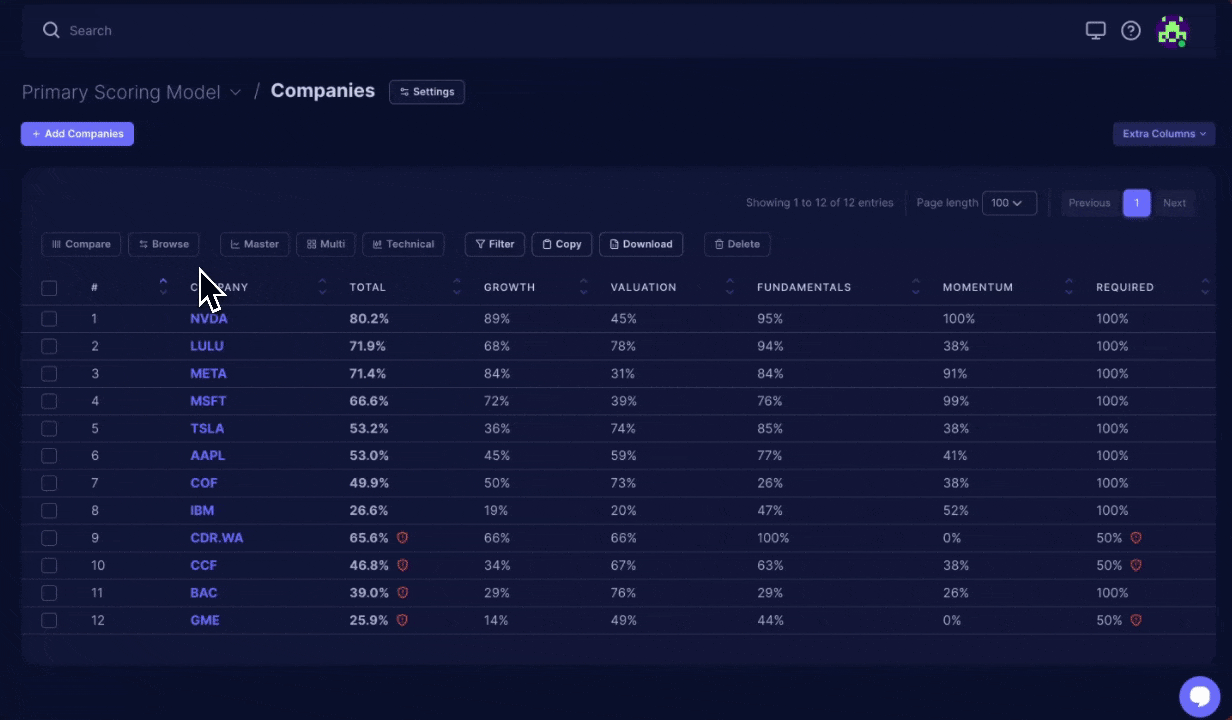
Once you've entered your alert settings, click ' Add New Alert' to finish. You will then see the alert list, which allows you to toggle the alert on/off or completely delete it. See the figure below.