Scrab allows you to adjust your scoring model's advanced settings for even more custom scoring.
These include:
- Required years since IPO
- Tolerance for low scores and missing data
- Green(high) and red (low) score thresholds
To find these settings, inside whichever scoring model you're in, click the settings button at the right of the Companies:
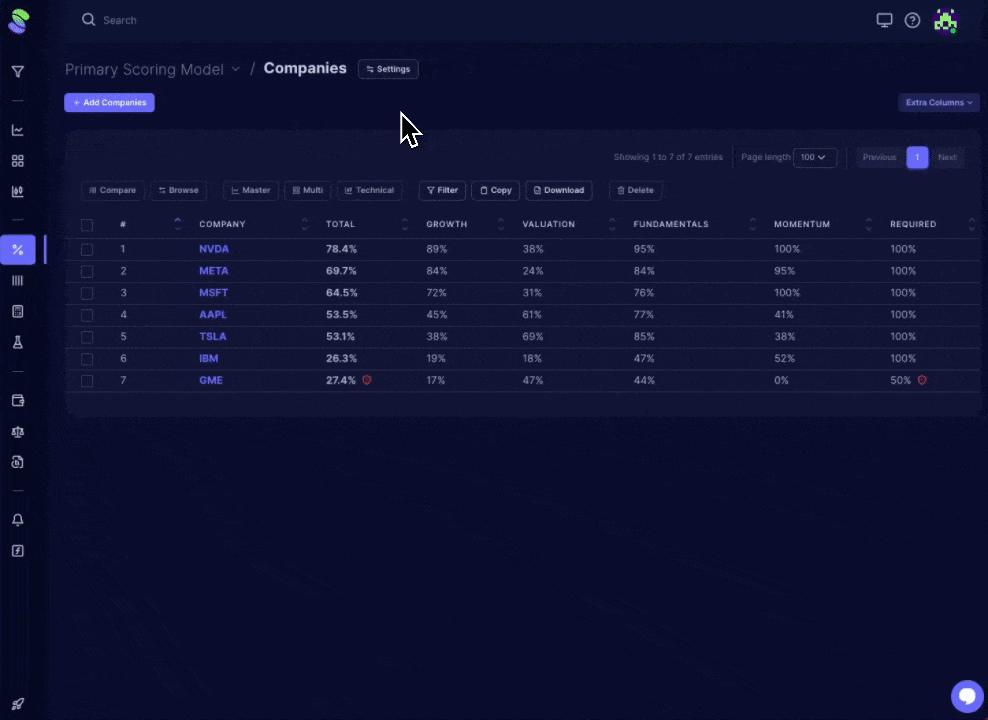
Required years since IPO
This setting filters companies based on their public history setting and can be useful for Metric Value in Historical Range rule types. This ensures only companies that have been public for a specified number of years appear in your rankings and screener results. For example, setting this to two years excludes companies with less than two years of public data, helping avoid skewed results from insufficient historical data. To disable this setting, set it to 0.
Tolerance for Low Scores & Missing Data
This setting lets you decide if companies with low scores or missing data should appear in your top stocks list. By adjusting the tolerance level, you can include or exclude companies based on their number of low scores or missing data. If a company exceeds your set threshold, it's moved to the bottom of the list. Choose between low, medium, or high tolerance.
Choose "Full" to include all companies, regardless of score or data availability. This helps prevent companies with limited data from skewing your rankings, ensuring more accurate and reliable results.
Green(high) and red (low) score thresholds
This setting lets you visually identify how well rules, categories, or companies perform against your criteria using color codes. Scores at or above a certain value turn the badge green, showing they meet your criteria. Scores at or below a specific value turn the badge red, indicating they don't. This feature simplifies spotting which companies or criteria match your investment standards.


